Email : info@24vc.com
YOUR IP: 18.225.149.71
Step 1:Go to Settings. |
 |
Step 2:Select General. |
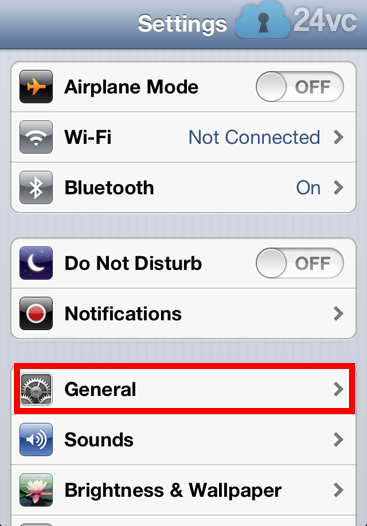 |
Step 3:Select Network then VPN. |
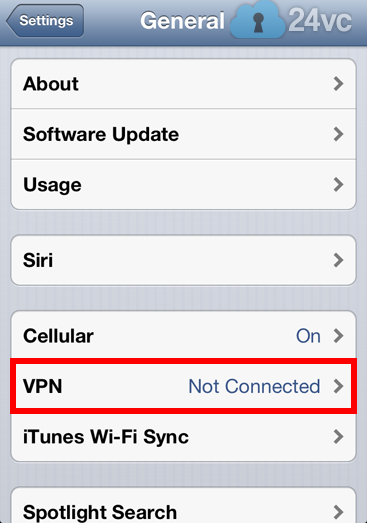 |
Step 4:Select Add VPN Configuration. |
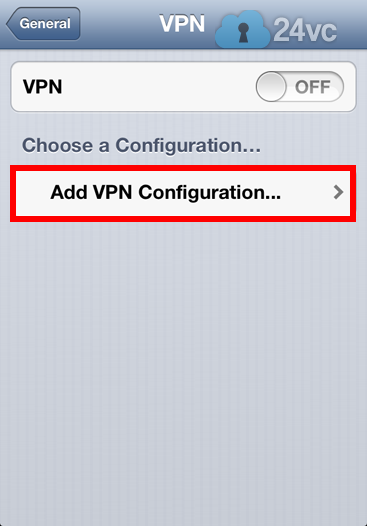 |
Step 5:Go to PPTP tab. |
 |
Step 6:Write 24vc for Description. Enter the Host Name we provided you in the activation email for Server. Enter your username for Account and then enter your password. Make sure Send All Traffic is turned ON. Click Save. |
 |
Step 7:Turn VPN ON. You are now connected to the VPN. |
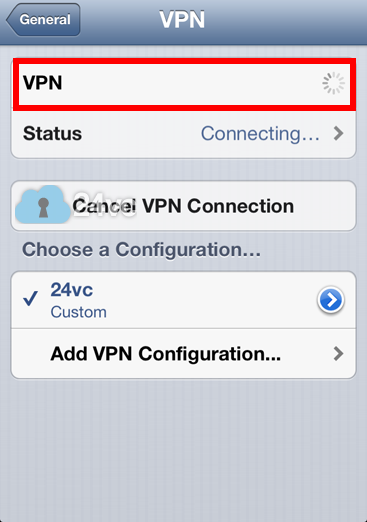 |