Email : info@24vc.com
YOUR IP: 216.73.216.72
Step 1:Go to Settings. |
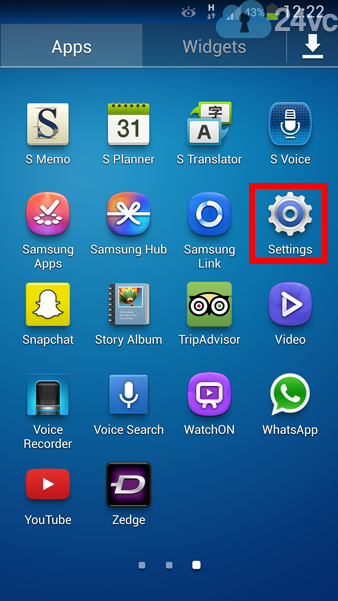 |
Step 2:Select More Networks. |
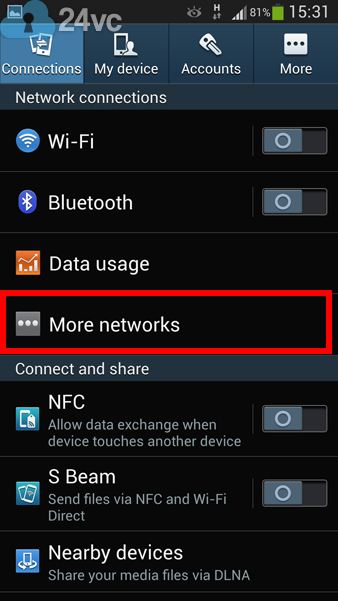 |
Step 3:Select VPN. |
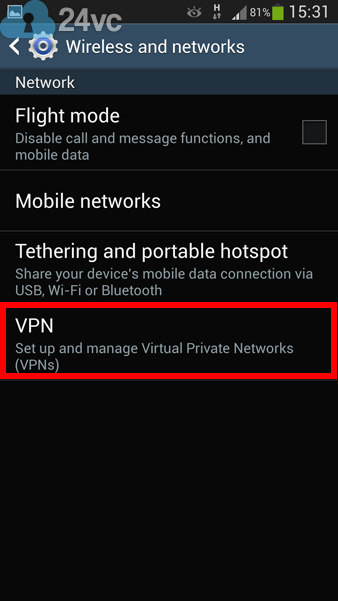 |
Step 4:Select +. |
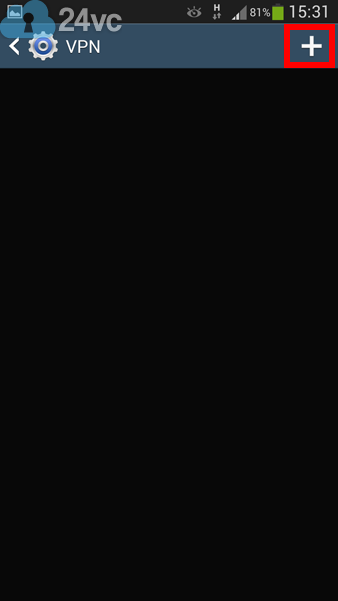 |
Step 5:Enter 24vc for Name, then select PPTP for Type. Enter the Host Name we provided you in the activation email as the Server Address. |
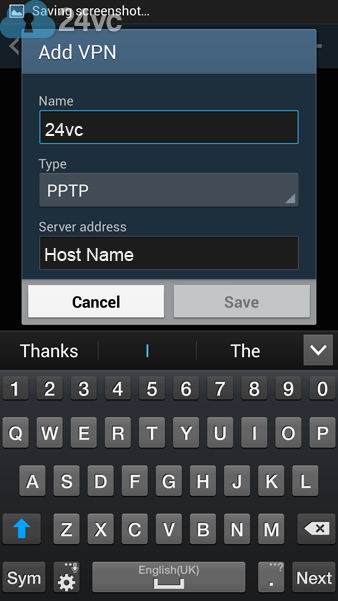 |
Step 6:Uncheck PPP encryption (MPPE) then click Save. |
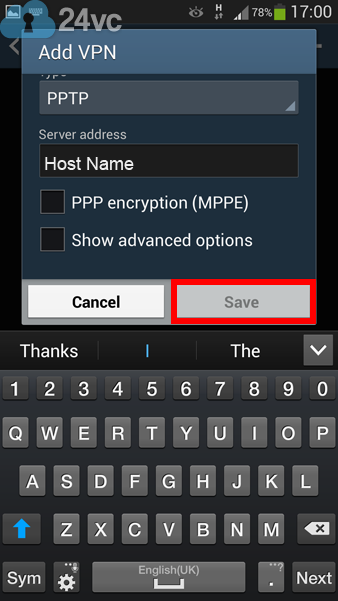 |
Step 7:Click 24vc. |
 |
Step 8:Enter your username and password then click Connect. You are now connected. |
 |